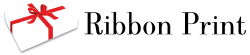We use cookies to make your experience better. To comply with the new e-Privacy directive, we need to ask for your consent to set the cookies. Learn more.
Frequently Asked Questions
Print Quality is poor on specific foil
- Try different foil
- Adjust print temperature
The Print is blotchy
-
Reduce the print temperature
-
Images are blurry but font is fine
-
Reimport the image at a higher resolution
Print quality is poor on specific ribbon
- Try a different ribbon, the ribbon may not be TTR compliant. For best results use Ribbon Print ribbons
Design is not centred on the ribbon
-
Always press the feed button after closing print head to ensure the ribbon is aligned correctly
-
Ensure ribbon is snug between ribbon guides
-
Ensure correct printer is selected from the print tab
-
Adjust offset to move the design to left or right
-
Ribbon Print multi-adaptors increase the tracking of ribbon, ensuring an easier replicated print
-
The printed Image / Text is not complete
-
Increase the print temperature
Printer is printing but design is garbled
-
Ensure correct printer is selected
-
Reset the printer, press and hold the feed button until both lights go out
The design prints on the left hand side, but not in the middle
-
Ensure you have selected CP-3140 printer
-
Always print your design using the print button, not through the print preview
There are fine vertical lines in the print
-
Clean the print head
-
Align foils to ensure no creases
Fine vertical lines persist after cleaning head and aligning foils
- Contact ribbonprint, your print head may be damaged
Medal Print not printing inside label
- Ensure correct template selected
Some Elements of the design not printing
- Ensure all elements of the design are completely inside the design window and to the left of the red line.
Ink is bleeding into ribbon
-
Occasionally some foils (usually blue) will bleed into lower quality ribbons if left for several weeks.
-
Use Ribbon Print Elan ribbon as it is designed to avoid bleeding
The print is incomplete, patchy or creased
- Clean your print head thoroughly and ensure you are printing at an optimal print head temperature.
Borders are not printing / partially printing on ribbon
- Measure the width of your ribbon, adjust the ribbon width accordingly
Printer starts but then stops abruptly
-
The printer is not sensing the media, ensure the “eye†of the front sliding sensor is underneath the ribbon then reset the printer, press and hold the feed button until both lights go out.
-
If issue persists after aligning front sensor. Place a small piece of dark tape over the rear sensor (located under the white rollers)
Medal Print image is faded even at temperature 20
- Slow the printer down to 1 inch per second and reduce the temperature to 18.