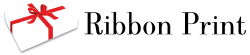We use cookies to make your experience better. To comply with the new e-Privacy directive, we need to ask for your consent to set the cookies. Learn more.
Software Crashes after Installing New Fonts
- The software supports all Windows True Type Fonts, If a non-true type font is installed, it sometimes will cause the software to fail. Uninstall the added font to stop the crash
Software Crashes after opening a saved file
-
The software supports files from Version 1, 2 and 4 of the software. When you open a version 1 or 2 saved file, always ensure that the file is saved as RPP4. Sometimes when a V1 or V2 file is saved as RPP it will not open
Cannot Download software
-
The software can be downloaded from our website. Sometimes an antivirus program will not allow the ribbon print software to be downloaded. Disable your antivirus software in order to download the software.
Software will not update past version 4.1.0.4
-
Version 4.1.0.5 had several major enhancements and needs to be downloaded from the ribbonprint website.
-
Install the file once downloaded it will update your existing V4 installation
The software is very slow to load and operate
-
This is usually caused by copying graphics directly into the My Ribbon Clipart folder. Delete any images you have saved in the My Ribbon Clipart folder. All images MUST be imported ONLY through the IMPORT tab within the MY CLIPART area of the software itself.
Other software Issues
-
Please contact sales@ribbonprint for help with any software issue